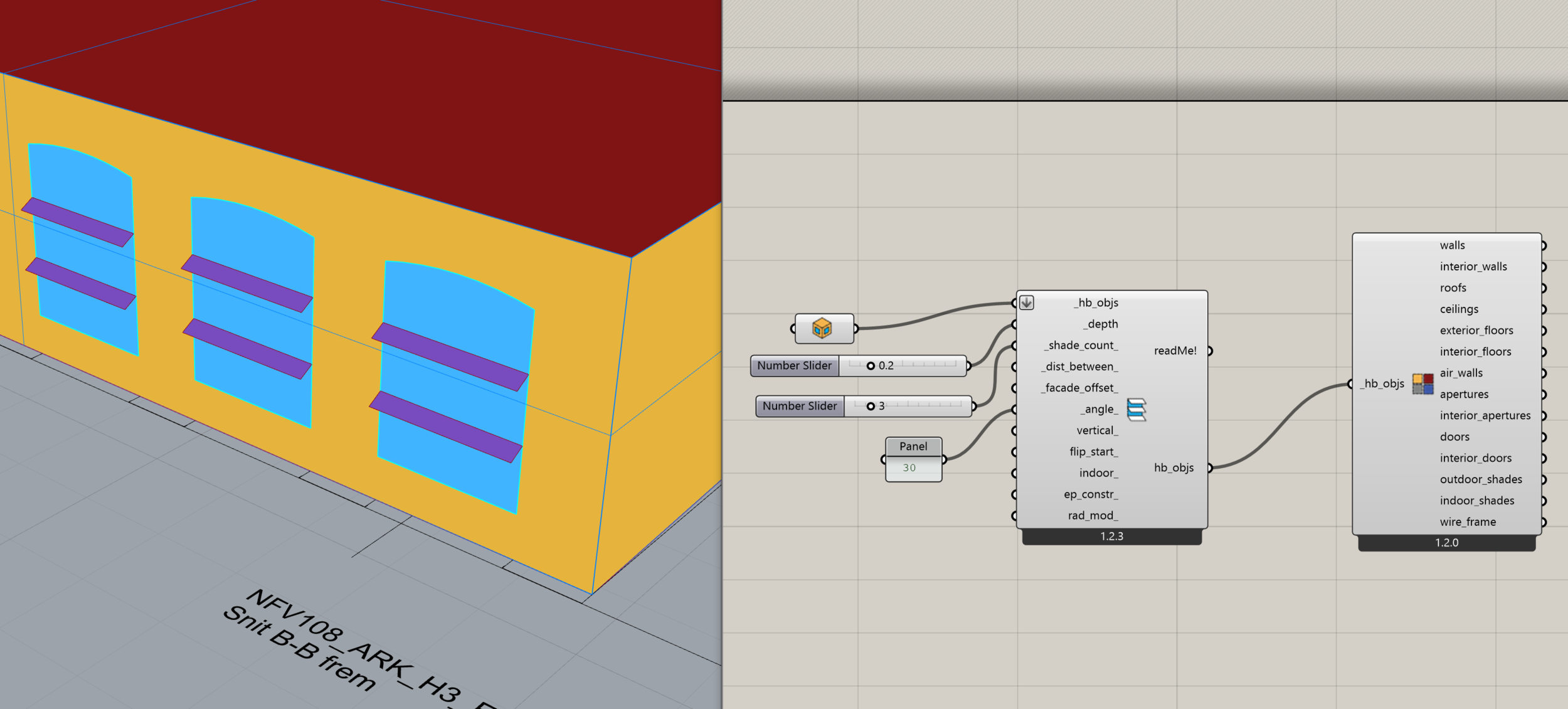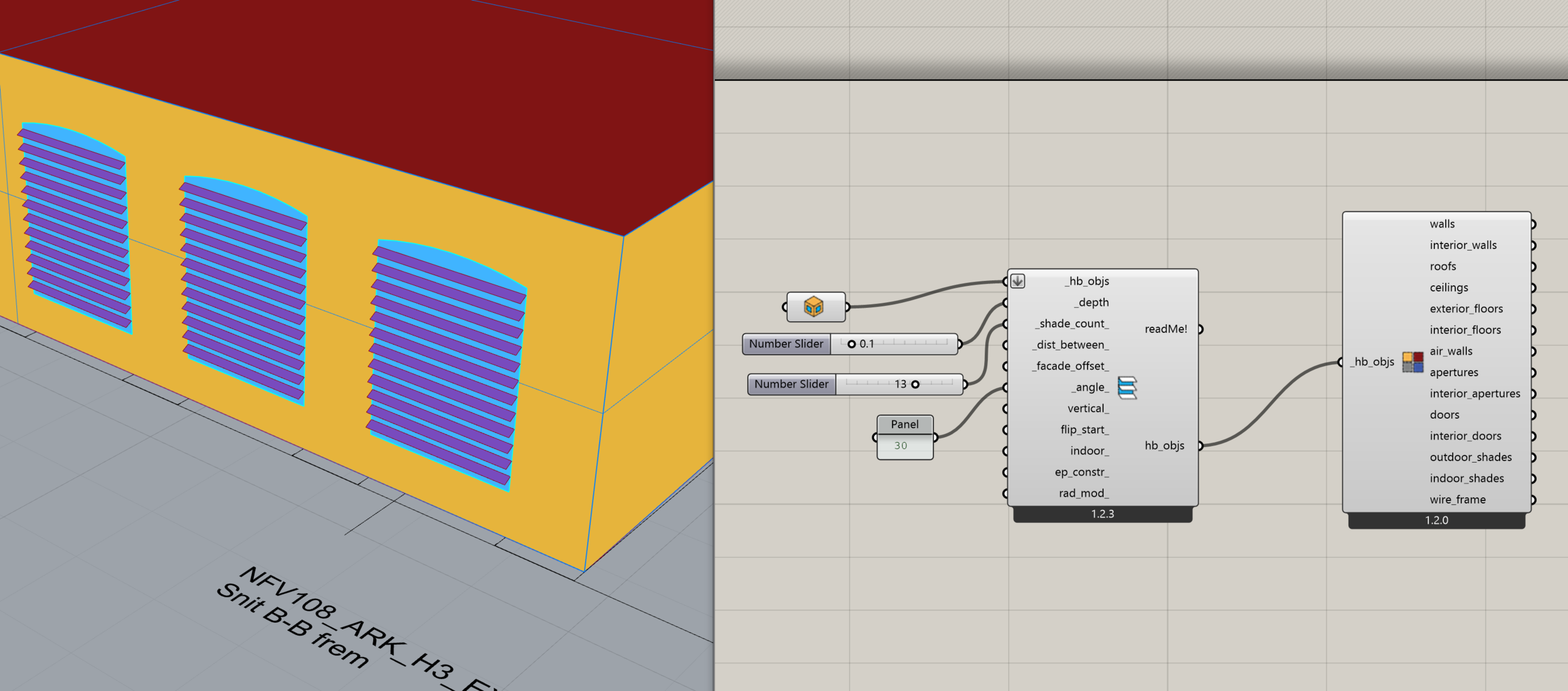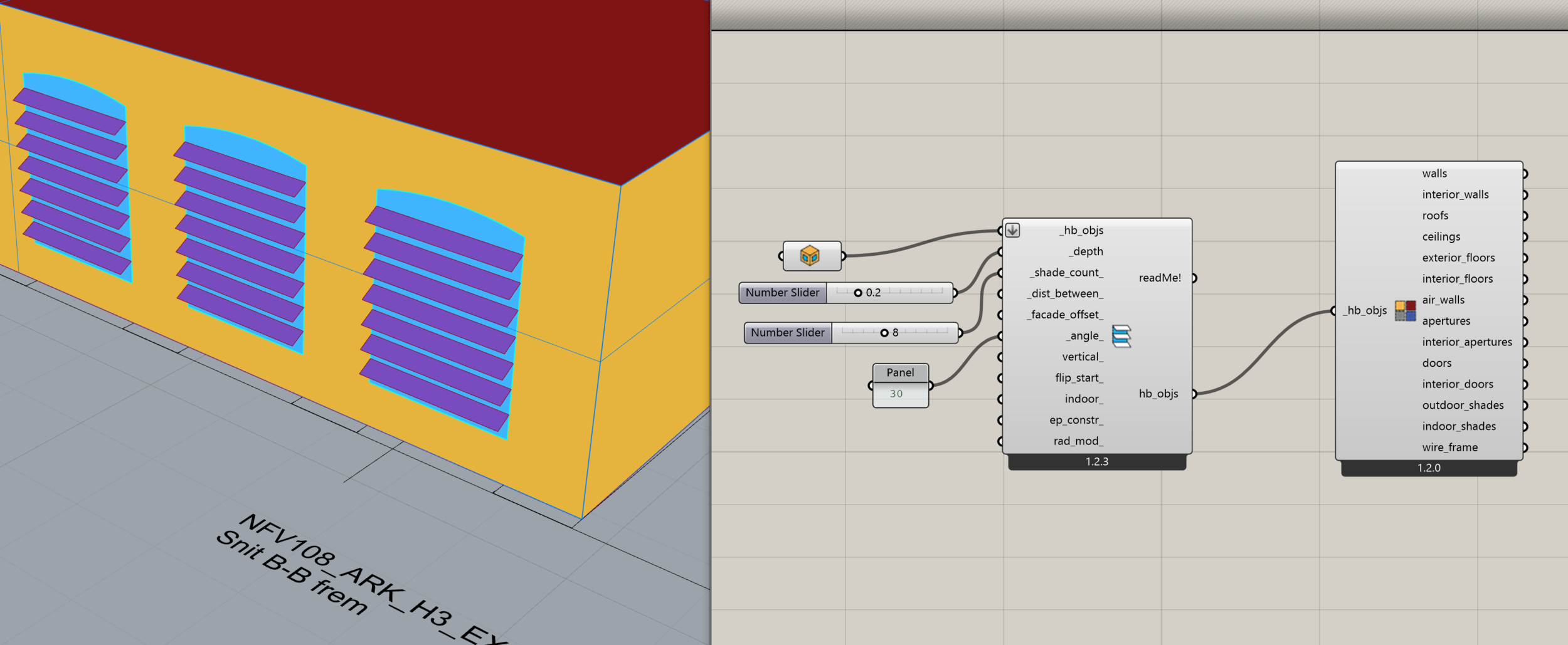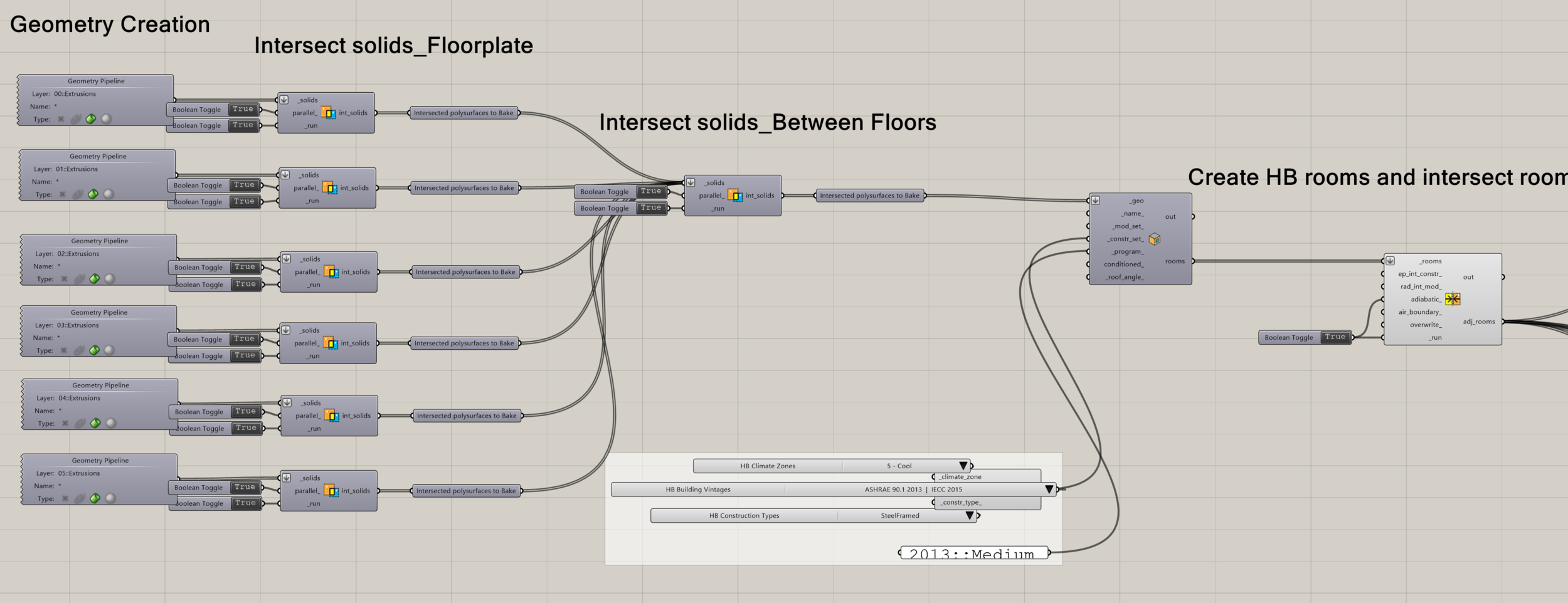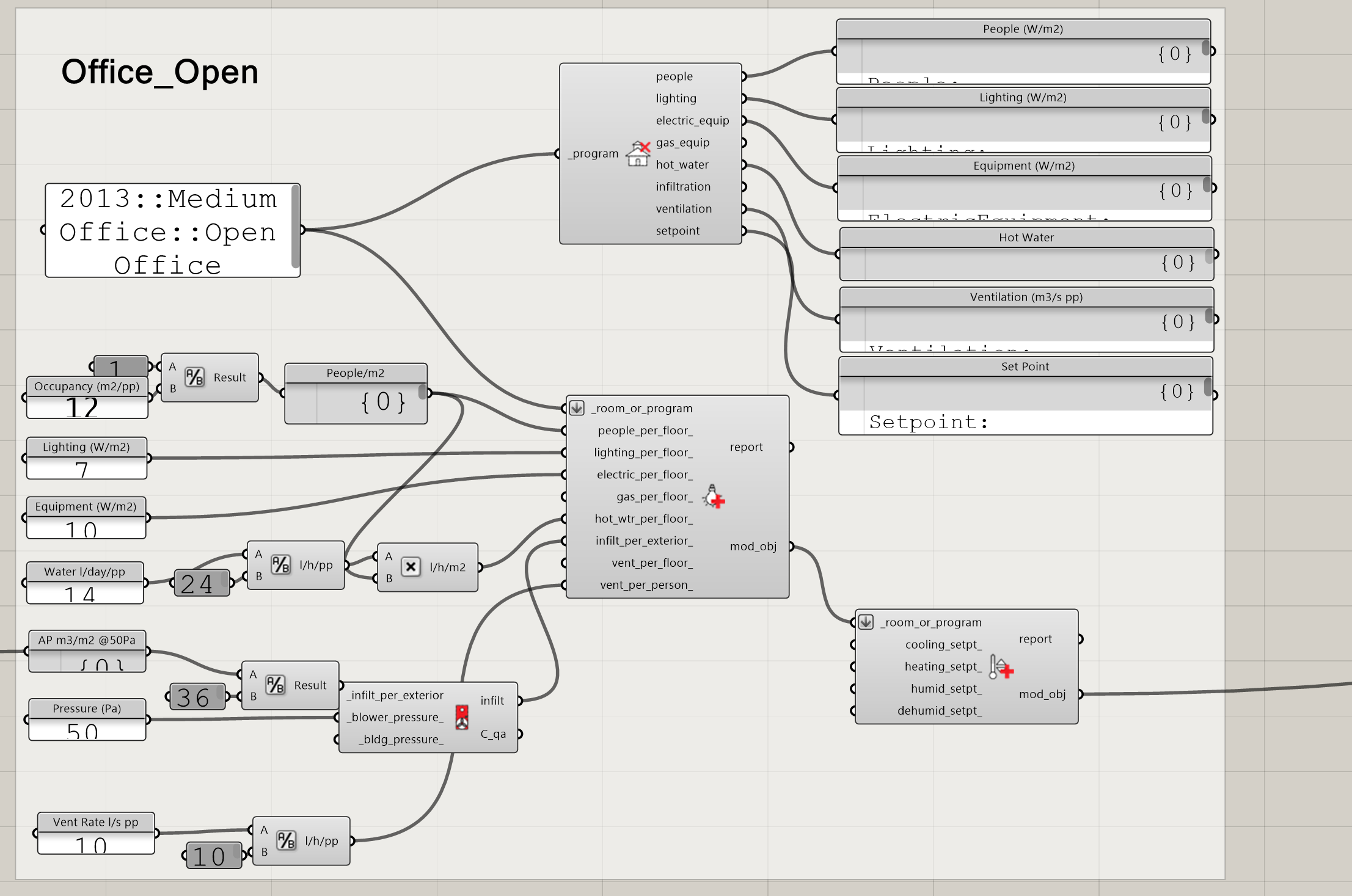Ladybug Tools | Pollinaton.
The evolving swiss army knife for building environmental simulation.
Ladybugs 🐞Honeybee 🐝 Pollination 🌸…What?
Okay I get you, if you are not familiar with these tools / scripts / community then they can be a bit confusing at face value. I’ll bring you up to speed:
Ladybug Tools - An organisation of people who have developed an awesome set of open source tools for environmental building simulation.
Ladybug - The original toolset created in Rhino 3D’s visual programming interface Grasshopper to analyse & visualise climate and comfort variables in urban environments.
Honeybee - Built from the sucesses of Ladybug, the Honeybee toolset creates, runs, and visualizes building daylight and energy model simulations using Radiance & Openstudio open source calculation engines.
Pollination - A recent product which takes the above toolsets (after the codebase had been rewritten so they can be run outside the Rhino/Grasshopper environment) and let’s you complete simulations in a cloud hosted environment.
Why now?
I’m going to add a bit of context here:
They have been developing these tools for many years now and I have to admit, I have found it very hard to integrate the toolset into my work of assisting architects and engineers to design sustainable buildings. There are a plethora of reasons to this and I won’t bore you with them all, but generally it’s due to time; or lack of it.
With introduction of the National Calculation Methodology (NCM) - a standardised method for calculating carbon emissions for buildings - it made a lot of sense for UK engineering organisations to adopt software which ticked all the energy & carbon compliance boxes, and thus ‘energy modellers’ developed competency in simulation software like IES-VE, and EDSL TAS. Given these met 90% of the needs of the industry (they are still great!), it was really hard to test and experiment with other methods of simulation. It often involved license costs, time and effort, and in a world where profit reigns supreme, this is expensive.
With the recent release of the Pollination product by the developers of Ladybug tools, and the recent enlightenment in the industry around the need to design buildings which don’t destroy the planet (duh), I get the sense more and more people will see the benefits and the genius of the Ladybug tools.
A change of course ⛵
Whilst writing this article, I changed the approach as I spent more time with Pollination and the wider Ladybug/Honebee toolset. The more time I spent learning what to do, the more I found myself gravitating to the more traditional Ladybug & Honeybee plugins within the Grasshopper scripting interface, as opposed to the typical ‘GUI point and click’ layout which Pollination presents in the Rhino plugin.
I’m happy I jumped into Rhino interface first though however, as there is something with energy modelling you have to nail and that’s clean, non-buggy geometry. Effectively, Pollination within Rhino gives you the neccessary stepping stones to understand how geometry is represented in building energy simulation.
Whilst it’s all well and good generating perfect geometry from scratch in Grasshopper; in a real life consultancy context; you will need to appropriately represent the design of the building to be confident in the results of your analysis; and this will always involve a CAD drawing / 3D model conversion into energy model geometry.
So even though I found myself wanting to automate more of the workflow; I knew that time playing around in Rhino wouldn’t be wasted in the long run.
N.b. We also have a maturing set of tools which can automate CAD geometry, linking to Revit & Rhino & so it’s worth becoming familiar with the leading CAD tools in general.
2D ‘curves’ drawn to match drawings, and extruded to create an ‘extrusion’. Honeybee requires the extrusions to be converted to ‘closed polysurfaces’.
A lot of the conversions can be completed automatically in Pollination & the Honeybee tools within Grasshopper - you just have to feed it the correct format of geometry.
Jumping into Rhino 🦏
From my experience using IES-VE, I kind of knew what I had to do; create a bunch of boxes; the same shape and size as the real building and include windows in their correct positions.
What I took for granted is the many hours I spent as a graduate, building geometry in a custom interface using a mix of trial and error, asking colleagues for tips & tricks. I didn’t have this luxury here and so I was very reliant on the short video snippets on the Pollination User Manual.
What I found to be the most robust method for geometry creation was to create 2D boxes & trace over an underlying DXF/DWG; and extrude these 2D boxes to the neccessary height for 3D.
Script Development #1 👨💻
The end goal for this project was to simulate all thermal zones in the model to calculate an expected Energy Use Intensity (EUI). Helpfully in the latest release of the Ladybug Tools, template Grasshopper scripts were provided and so you have a skeleton framework to work with. I found there was a lot to adapt and change to get an example simulation working & I think the idea is to not have a ready made ‘recipe’ straight out of the box. I guess through a little trial and error, you learn how each script ‘module’ works; as opposed to blindly clicking on buttons in a GUI like other software.
The adjacent image and description show the process of importing geometry and I found this to be a important step; as it makes sense to have error free geometry before proceeding as it’s harder to debug later (as I found out!).
Collection of script modules which import geometry from Rhino and massage them into geometry which is compatible for simulation in Open Studio / E+. Note that the room ‘boxes’ that are created in Rhino need to be perfectly intersected/connected in order for properties to be correctly assigned.
Script Development #2 👨💻
The next step was to assign data to my lovely boxes and this is done through assigning ‘building programmes’. For those familiar with UK Part L regulation; these are the NCM templates which you assign to your energy model zones. Honeybee (via OS & E+) takes advantage of the ASHRAE 90.1 templates and lets you edit key variables that align with the performance of your Architectural & Engineering design specification (ventilation rate, occupancy and internal power loads).
TBC!
I sought to create a script which meant that everything was editable, however when interogating the data stored within the ASHRAE 90.1 templates, you soon realise this is nearly impossible to do. I ended up retaining all of the default scheduling as, for my purposes, I would be just recreating all the same data (office working week 8am-7pm etc).